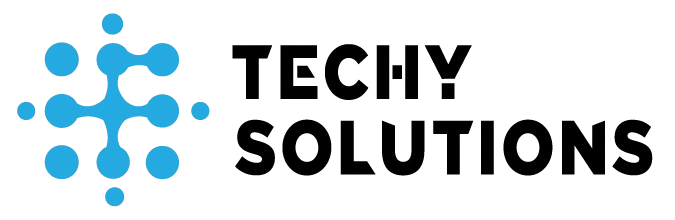Is Your iPhone Locked? Here’s How to Find Out
18

To determine if your iPhone is locked to a specific network or carrier, follow these steps:
Method 1: Check via SIM Card
- Insert a SIM card from a different carrier: If your iPhone is locked, you’ll see a message asking you to unlock it or indicating that the SIM card is not supported.
- Look for the “No SIM restrictions” or “Unlocked” message: If your iPhone is unlocked, you won’t see any restrictions or messages.
Method 2: Check via iPhone Settings
- Go to Settings > General > About: Look for the “Carrier Lock” or “Network Provider Lock” section.
- Check for any lock information: If your iPhone is locked, you’ll see information about the carrier or network provider.
Method 3: Contact Your Carrier
- Reach out to your carrier’s customer support: They can check if your iPhone is locked to their network.
- Provide your iPhone’s IMEI number: You can find the IMEI number in Settings > General > About or by dialing *#06#.
What to Do If Your iPhone Is Locked
If your iPhone is locked, you can:
- Contact your carrier to request an unlock: They may provide an unlock code or unlock your iPhone remotely.
- Use a third-party unlocking service: Be cautious and ensure the service is reputable.
By following these steps, you can determine if your iPhone is locked to a specific network or carrier.
How to tell if an iPhone is locked to a network

To check if an iPhone is locked to a network:
Steps to Check
- Insert a different carrier’s SIM card into the iPhone.
- If the iPhone is locked, a message will appear asking to unlock it or indicating the SIM card isn’t supported.
- Alternatively, go to Settings > General > About and look for “Carrier Lock” or “Network Provider Lock” information.
Additional Options
- Contact the carrier directly to inquire about the lock status.
- Check the iPhone’s documentation or purchase agreement for lock information.
What It Means
If the iPhone is locked, it can only be used with the specific carrier it’s locked to, limiting flexibility when traveling or switching providers.