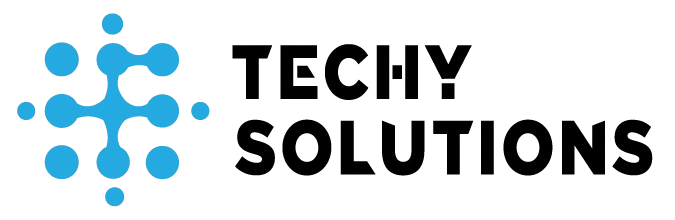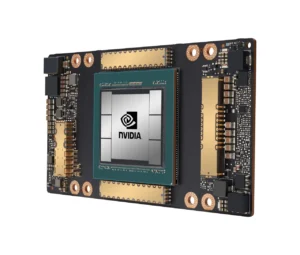Projector installer’s cheat sheet
9
Here’s your Projector Installation Troubleshooting Cheat Sheet quick and easy to reference on-site:
| Problem | Likely Cause | Quick Fix |
|---|---|---|
| No image on screen | Loose/wrong cable, wrong input source, lens cover on | Check/replace cables, select correct input, remove lens cap |
| Blurry image | Out-of-focus lens, wrong distance, dirty lens | Adjust focus ring, reposition projector, clean lens with microfiber cloth |
| Image cut off / doesn’t fit screen | Wrong aspect ratio, overscan, zoom issues | Match device resolution to projector, adjust zoom, disable overscan |
| Projector overheats / shuts down | Blocked vents, dirty filters, poor ventilation | Clear vents, clean/replace filters, improve airflow |
| Remote not working | Dead batteries, blocked IR sensor | Replace batteries, clear line of sight, test physical buttons |
| Misaligned image when ceiling mounted | Uneven mount, poor alignment | Level the mount, tighten screws, use keystone or lens shift |
| No sound | Audio not routed, wrong cable, muted projector | Check device audio output, connect correct cable, unmute/raise volume |
| Flickering image | Loose cable, bad lamp, electrical interference | Reseat/replace cable, check lamp, use grounded power source |
💡 Pro tip: Keep this printed and taped inside your projector case or installation toolkit it’ll save you a lot of “why is this not working” moments.
Related Post: How to install a projector first time
-
Pingback: How to fix projector installation issues
Related Articles
How to fix projector installation issues
Here’s a clear, step-by-step guide to fixing common projector installation issues, whether...