How to Uninstall or Delete Apps on Any TCL Smart TV
35

Whether you’re freeing up space or simply removing unused apps, uninstalling apps from your TCL Smart TV is a quick and straightforward process. However, the method varies slightly depending on the TV’s operating system—TCL TVs typically run Roku TV, Android TV, or Google TV. Here’s how to remove apps on each platform.
For TCL Roku TV
Steps to uninstall an app:
- Press the Home button on your Roku remote.
- Navigate to the app/channel you want to remove.
- Press the
*(Options) button on your remote. - Select “Remove channel”.
- Confirm by selecting “Remove” again.
Tip: You can also remove channels from the Roku mobile app under the “Channels” section.
For TCL Android TV
Steps to uninstall an app:
- Press the Home button on your TCL remote.
- Go to the “Apps” section.
- Highlight the app you want to delete.
- Press and hold the OK/Enter button (or long-press with some remotes).
- Select “Uninstall” from the pop-up menu.
- Confirm the action.
Note: Some pre-installed system apps may not have an uninstall option, but you may be able to disable them.
For TCL Google TV (Newer Models)
Steps to uninstall an app:
- Press the Home button on your remote.
- Scroll to the “Apps” tab at the top.
- Select “See all apps” or locate the app you want to remove.
- Highlight the app, then press and hold the OK/Select button.
- Choose “View Details”, then select “Uninstall”.
- Confirm to remove the app.
What to Do If the Uninstall Option Isn’t Available
- Pre-installed apps (like YouTube, Netflix, or system utilities) often can’t be uninstalled.
- In some cases, you may only be able to disable these apps, which will prevent them from running or showing up on the home screen.
Bonus Tip: Clear Up Storage
After uninstalling apps, go to:
- Android/Google TV:
Settings > Device Preferences > Storage > Cached Data
You can clear cached data to free up space. - Roku TV:
Restart the TV after uninstalling apps to clear temporary files.
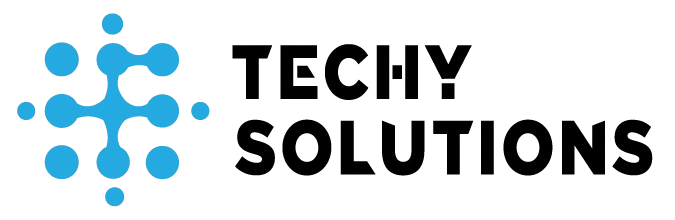




Thumps up,