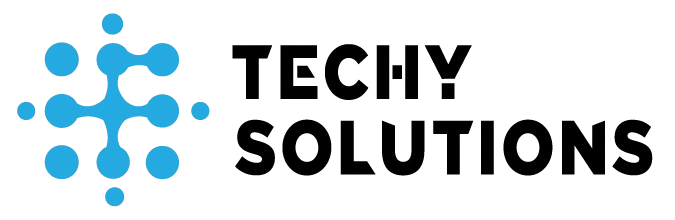Safest and Most Efficient Legal Method to Download YouTube Videos
11

1. Find the Video
- If it’s your own video → Go to YouTube Studio → Content → hover over the video → click the three dots (⋮) → Download.
- If it’s Creative Commons/Public Domain:
- In YouTube search, type your keywords +
, creative commons. - Example:
wildlife documentary, creative commons. - Open the video and confirm in the description or license field that it’s Creative Commons Attribution.
- In YouTube search, type your keywords +
2. Install a Trusted Downloader
Two of the safest options:
Option A — 4K Video Downloader+ (Beginner-friendly)
- Download from 4kdownload.com.
- Install and open the app.
- Copy the YouTube video link.
- In the app, click Paste Link.
- Choose MP4 format and desired resolution (e.g., 1080p or 4K).
- Click Download.
Option B — yt-dlp (Advanced & Free)
(Best for tech-savvy users, command-line based)
- Download yt-dlp from github.com/yt-dlp/yt-dlp.
- Open Terminal/Command Prompt.
- Run: arduinoCopyEdit
yt-dlp -f best "PASTE_VIDEO_URL_HERE" - File will be saved in the current folder in the highest available quality.
3. Keep It Legal
- Only use this for:
- Your own videos.
- Creative Commons/Public Domain works.
- Always credit the creator if required by the license.
-
Pingback: Best way to download videos from youtube
Related Articles
Best way to download videos from youtube
Downloading YouTube videos directly is against YouTube’s Terms of Service unless the...